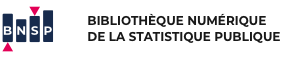Help / FAQ Page
- What is the Digital Library of Official Statistics?
- I’m looking for documents published during a specific period (e.g. between 1930 and 1939).
- I’m looking for publications from a ministry, e.g. publications published by the Ministry of Ecological Transition.
- I’m looking for publications from the Note d’Information collection, published by the DEPP (Ministry of Education).
- I’m an information professional and I would like more information on this collection.
- How do I find publications from a specific region?
- There are several options for accessing publications by topic:
- What is an “Author” in the Digital Library of Official Statistics?
- How do I find publications by individual authors?
- Is it possible to perform a full-text search?
- I have found a document in the Digital Library of Official Statistics in which I am interested, but I would prefer to view it in
- Why do I have to download some files when I can view others directly?
- Can I reuse the documents?
What is the Digital Library of Official Statistics?
in English You can find this information on the About page. À propos.
in English You can find this information on the About page. À propos.
I’m looking for documents published during a specific period (e.g. between 1930 and 1939).
I click on “Advanced search”, I enter my search terms in the “All”, “Title” and/or “Subject” fields. I add the precise dates of my search in the “By year of publication” field and launch my search.
I can also sort search results by date of publication, using the facets on the left-hand side.
I click on “Advanced search”, I enter my search terms in the “All”, “Title” and/or “Subject” fields. I add the precise dates of my search in the “By year of publication” field and launch my search.
I can also sort search results by date of publication, using the facets on the left-hand side.
I’m looking for publications from a ministry, e.g. publications published by the Ministry of Ecological Transition.
I go to the partner page to find the list of our partners. An insert is reserved for each of the Digital Library of Official Statistics’ partners, the ministerial statistical offices (MSOs). I click on “More information” to find a description of the partner and a link to its website. When I click on the number of publications, I am redirected to a results page displaying all the publications of this MSO.
OR
I perform an advanced search by selecting “BNSP-SDES” in the “By partner” box. This allows me to combine my search by partner with search terms or by cross-referencing it with other criteria.
I go to the partner page to find the list of our partners. An insert is reserved for each of the Digital Library of Official Statistics’ partners, the ministerial statistical offices (MSOs). I click on “More information” to find a description of the partner and a link to its website. When I click on the number of publications, I am redirected to a results page displaying all the publications of this MSO.
OR
I perform an advanced search by selecting “BNSP-SDES” in the “By partner” box. This allows me to combine my search by partner with search terms or by cross-referencing it with other criteria.
I’m looking for publications from the Note d’Information collection, published by the DEPP (Ministry of Education).
I search for “Note d’Information” in inverted commas in the search bar. There are many hits because there are publications from other partners with a similar title. I can refine my search in the left window by selecting the author “France. Ministry of Education (2007–2010). Directorate of Evaluation, Forecasting and Performance Monitoring (Direction de l’évaluation, de la prospective et de la performance)” with the Author filter.
I search for “Note d’Information” in inverted commas in the search bar. There are many hits because there are publications from other partners with a similar title. I can refine my search in the left window by selecting the author “France. Ministry of Education (2007–2010). Directorate of Evaluation, Forecasting and Performance Monitoring (Direction de l’évaluation, de la prospective et de la performance)” with the Author filter.
I’m an information professional and I would like more information on this collection.
For example, I’m looking for the year in which the collection Note d’Information, published by the DEPP (Ministry of Education) was launched.
I can click on the detailed information of one of the publications and click on the link in the “Related periodical” field. I will then be redirected to the description in the BnF general catalogue. I will find all the information related to this collection and use the search and export functions offered by the BnF general catalogue.
For example, I’m looking for the year in which the collection Note d’Information, published by the DEPP (Ministry of Education) was launched.
I can click on the detailed information of one of the publications and click on the link in the “Related periodical” field. I will then be redirected to the description in the BnF general catalogue. I will find all the information related to this collection and use the search and export functions offered by the BnF general catalogue.
How do I find publications from a specific region?
I go to the “By region” page to select a region by clicking directly on the map or by selecting a region from the list on the right of the map. I can also enter the name of a region in the advanced search.
I go to the “By region” page to select a region by clicking directly on the map or by selecting a region from the list on the right of the map. I can also enter the name of a region in the advanced search.
There are several options for accessing publications by topic:
There are several options for accessing publications by topic:
- via the “By topic” page: on this page, the Digital Library of Official Statistics offers a selection of topics which are shared by all our partners, whether current topics or lesser-known topics;
- via the “By partner” page: if you’re looking for a topic that corresponds directly to the missions of one of our partners (for example, the latest data published by the Ministry of Solidarity and Health), please go directly to our “By partner” page and click on the number of publications from the Health and Solidarity MSO - DREES;
- via the “Advanced search” page: you can enter your topic in the “Subject” field of the advanced search to access all our partners’ publications on this topic.
There are several options for accessing publications by topic:
- via the “By topic” page: on this page, the Digital Library of Official Statistics offers a selection of topics which are shared by all our partners, whether current topics or lesser-known topics;
- via the “By partner” page: if you’re looking for a topic that corresponds directly to the missions of one of our partners (for example, the latest data published by the Ministry of Solidarity and Health), please go directly to our “By partner” page and click on the number of publications from the Health and Solidarity MSO - DREES;
- via the “Advanced search” page: you can enter your topic in the “Subject” field of the advanced search to access all our partners’ publications on this topic.
What is an “Author” in the Digital Library of Official Statistics?
In the Digital Library of Official Statistics, we have chosen the institutions that produce the publications (INSEE, National Council for Statistical Information (CNIS) or partner Ministerial Statistical Offices) as publication authors. In the advanced search, you can search on this criterion by entering the name of the institution in the “Author/Contributor” field. In the “Results” page, you can use the “Author” facet on the results page to filter your results by this criterion.
In the Digital Library of Official Statistics, we have chosen the institutions that produce the publications (INSEE, National Council for Statistical Information (CNIS) or partner Ministerial Statistical Offices) as publication authors. In the advanced search, you can search on this criterion by entering the name of the institution in the “Author/Contributor” field. In the “Results” page, you can use the “Author” facet on the results page to filter your results by this criterion.
How do I find publications by individual authors?
Individual authors are listed in the record and can be searched using the website’s search engine. If you wish to filter by name, you must enter the author’s name in the “All” field, preferably in the following format: “Surname, first name”. If you have already run a search and wish to filter your search, you can use the “Refine” field on the left-hand side of the results page to search for an author’s name within the results.
Individual authors are listed in the record and can be searched using the website’s search engine. If you wish to filter by name, you must enter the author’s name in the “All” field, preferably in the following format: “Surname, first name”. If you have already run a search and wish to filter your search, you can use the “Refine” field on the left-hand side of the results page to search for an author’s name within the results.
Is it possible to perform a full-text search?
You can perform a full-text search directly in the Digital Library of Official Statistics for documents in image format. For documents in PDF format (born-digital or scanned documents in PDF format), you must download them to perform a full-text search using the PDF reader installed on your computer.
You can perform a full-text search directly in the Digital Library of Official Statistics for documents in image format. For documents in PDF format (born-digital or scanned documents in PDF format), you must download them to perform a full-text search using the PDF reader installed on your computer.
I have found a document in the Digital Library of Official Statistics in which I am interested, but I would prefer to view it in
All the digitised documents in the Digital Library of Official Statistics come from collections of the INSEE Alain Desrosières library.
You may contact the library by email to book an appointment to consult these documents.
Please note that most of the recent documents in the Digital Library of Official Statistics are documents that have only been published in digital format on the various partner websites. You will therefore not be able to find them in paper format.
All the digitised documents in the Digital Library of Official Statistics come from collections of the INSEE Alain Desrosières library.
You may contact the library by email to book an appointment to consult these documents.
Please note that most of the recent documents in the Digital Library of Official Statistics are documents that have only been published in digital format on the various partner websites. You will therefore not be able to find them in paper format.
Why do I have to download some files when I can view others directly?
Only documents digitised in image format can be viewed directly in the Digital Library of Official Statistics. Digital-born documents and some scans are in PDF format and must therefore be downloaded and viewed in a PDF reader.
Only documents digitised in image format can be viewed directly in the Digital Library of Official Statistics. Digital-born documents and some scans are in PDF format and must therefore be downloaded and viewed in a PDF reader.
Can I reuse the documents?
The conditions of document reuse are specified in the general conditions of use.
The conditions of document reuse are specified in the general conditions of use.